Microsoft Teams News Summary of Microsoft Ignite 2021 November #MSIgnite

It is the time for the recap for most relevant information, news and announcements that were released about Microsoft Teams, Microsoft Loop, Microsoft Viva, Power Platform and more.
I will be applying some updates to this article as more information is revealed during Ignite keynotes and breakout sessions. So please do revisit the page for more updates! Many of images are from Microsoft blog posts.
Hybrid Work is a strong theme at Ignite this time, as expected and can be seen in the schedule. Microsoft Mesh that was announced that last Microsoft Ignite has been progressing. In the continuation Mesh for Microsoft Teams was announced!


This is what I wrote in March 2021. Mesh for Microsoft Teams will come to preview during first half of 2022!

The hidden surprise was the announcement of Microsoft Loop that is the next evolution step of Fluid. In essence Microsoft Loop is the name we are going to be using about Fluid Loop components. Let’s loop them in! On top of that there is going to be a Microsoft Loop Application that is meant for collaboration where you can loop (heh, see) everyone in to simultaneous co-author on pages and content. Boundaryless Collaboration without is the reality with Microsoft Loop and Teams Connect: Shared Channels. The latter is launching into preview during first quarter of 2022. Ability to chat, co-author and collaborate without having to switch tenant is what organizations need – backed with security, governance and compliance of course.

Of course the new world of work – Hybrid Work – is the reason why Microsoft Loop, Shared Channels, Mesh for Microsoft Teams meetings and other capabilities are there. Outlook is soon (Q1/2022) getting features that support Hybrid Work better with RVSP possibility to select Online attending and also marking days where you work from the Office or from remotely. Adding intelligence to the email canvas also gives the ability to Loop content, like Dynamics records and other relevant content (yes, even from 3rd party applications), into the email without attaching is making collaboration much better.
Contents
- Mesh for Microsoft Teams
- Microsoft Loop
- Context IQ
- Teams Connect – Shared Channels
- Microsoft Teams Events and Webinars
- Microsoft Teams announced and new features
- Microsoft Stream and Teams meetings recordings
- Microsoft Viva
- Power Platform
- Book of News
Mesh for Microsoft Teams – immersive shared experiences
Mesh for Microsoft Teams will enable new experiences that come with personalized avatars and immersive spaces. Users can connect to each other with presence and have immersive shared experiences. That is the key thing that has been missing from many online meetings: creation of a memorable experience. Virtual Reality can provide that – especially if you are using it with a headset to get the immersive experience. Metaverse is the term we see a lot, but let’s keep in mind Microsoft already used the term in Ignite 2021 March. Digital twins, connecting physical and virtual worlds together – you could say Mixed Reality is Hybrid Reality and Mesh for Microsoft Teams is taking first steps on that path.

No need for cameras this time – avatars can maintain their presence without them. Connecting with eye-contact and expressing emotions using live reactions will be represented through avatars. It will be fun to use Teams Meeting reactions once you are in this meeting – making avatars applause or laugh for example.

Organizations can brand their immersive spaces – for example to look like their offices in the real world. Conference rooms, lounges or inspirational innovation spaces – even the sky is not the limit! Making it easier, fun and of course more natural to connect with each other can bring us closer even when we work at Hybrid environment.

Microsoft Mesh allows users to leverage existing documents, presentations and other content from their Microsoft 365 environment. Securely and protected.


Ian “Meta” Mikutel also confirmed this in his tweet



These experiences will be available as part of Microsoft Teams on PC, mobile and through mixed-reality headsets. Preview should start in the first half of 2022 – my guess is that we will see this during early summer 2022.

Read more from Microsoft news post about Mesh for Microsoft Teams
Microsoft Loop : fluid simultaneous collaboration

Microsoft Loop introduces a new collaboration application to Microsoft Cloud. In essence it is the application to Fluid components, that are organized in workspaces and pages inside the Microsoft Loop Application. It enables us to work simultaneously with other people but we can also use these Loop components in other applications like Microsoft Teams, Outlook, OneNote and so on. It is good to think Loop app a bit like Microsoft Lists app: it has a one view to all Loop pages (components) and you can work with them either in the app or in other tools.
Microsoft will be releasing more info about Microsoft Loop availability in “upcoming months”. I think that means we will see Microsoft Loop app (preview first very likely) during summer 2022. Since Live Loop Components are already available to Teams chat I expect we start seeing Loop appearing gradually during H1/2022 and all features shown at Ignite Nov 2021 will be deployed by the end of 2022. But that is just my guess. Stay tunes on Loop in this blog and also on Microsoft site.

Microsoft Loop has three core elements
- Loop components (yes, these were called Fluid components earlier – I do mix and match these terms at least for now). It is good to keep in mind that Loop components stay in sync across Microsoft 365.
- Loop pages are very flexible canvases were users can organize Loop components. Pages can start small and grow as they need to be – a bit like never ending canvas of Whiteboard.

- Loop workspaces are shared spaces that allows you to group together people and content (Loop pages). Don’t call these teams or you will open a door for lots of confusion.

From the demo it looks really fluid – you can reuse these components very easily in different tools. This opens a new , modern, way to collaboration. The same loop can exist in Teams chat, in the email and in the Loop app and you can expect more applications to be added as time goes on. People can be updating the information in their tool and everyone can see the results simultaneously: no matter what tool they use. This is the idea behind Fluid originally: to make the co-editing, collecting ideas and adding comments very very fast. Loop makes co-authoring in real-time a reality.

With Shared Channels Microsoft Loop creates quite a new way to collaborate – without boundaries.
Microsoft will be adding new Loop components. Latest ones are voting table and status tracker. At Ignite demos I also saw Whiteboard Loop components – the New Whiteboard can be used as a Loop component, which means it can be pasted to Teams, email or in other apps when it rolls out. App developers will also be able to build Loop components by extending their existing message extensions apps and Microsoft Graph Connector integrations. More details about this extensibility will be shared on Microsoft Build 2022, so we have a half-a-year wait ahead of us.
Agenda, notes and task list Loop components will be available soon as part of the new meeting notes experiences in Outlook, Teams and OneNote. And I did This supports intelligent meeting lifecycle: adding notes to invitations makes it easy to work together ahead of the meeting. Even easier than before.
One concern with Loop components will be the “who has access to this loop and how I manage that”. When the component is being linked to various targets this needs to be thought. Who owns it and when the owner stops the possibility to edit Loop contents. Along with that comes governance and compliance. How can we control the sharing as organization? Components are stored in user’s OneDrive so it’s sharing rules will be applied but it may not be that clear to everyone – especially for non-IT/consultant people.
And the other concern is: how Microsoft Loop application is positioned and how your employees are going to see it? Is it replacing OneNote? Nope, at least not yet. Loop aims to enable teams to think, plan and create together. Hmm. So you have then two note-taking and idea gathering applications that have a similar purpose. What about SharePoint pages? In the Loop you have project/workspaces with pages. If you take a look at it the app is a bit like Wiki library. Are you going to be using Microsoft Teams chat or do you put on the ideas to a Loop page? Who has access to that page? While you can link the Loop page / component to Teams chat (and channel in the future) will all components end up there? Should you do more collaboration in Teams or in the Loop? I And then there are plenty of emojis in the Loop, making it look less professional but also making it more fun. This may be an issue to some organizations.
I think Microsoft Loop brings in a big need for adoption process: what tool, when and why is used. People need a playbook with good scenarios to help them get started to the right way. The tech is awesome, but people need to know how to use it to advance their organization’s goals
I will be paying close attention to Microsoft Loop to see how it advances and rolls out – what features are going to be there in the first phase and what’s still further in the roadmap. Whenever there is a new tool there are also confusion, but in time all tools find their right place and best use cases. Meanwhile read Mary Jo Foley’s article about Microsoft Loop.

Just to end this chapter with very positive side: You can take a Dynamics 365 entry and atMention it in Microsoft Loop to get it added in editing mode to the page. And you can also add that Dynamics 365 entry to Teams chat and to email .. in editing mode. Whenever you do changes these changes are seen instantly in all those tools. That is very very useful and cool – that is the reason why you should start thinking how to adopt Microsoft Loop to your work when it is available – and make sure you can answer to those concerns if they raise in your organization.
Microsoft Loop components are rolling out in preview across Microsoft 365 apps such as Microsoft Teams, Outlook and OneNote in the coming months.
Boundaryless collaboration means also that there aren’t boundaries between applications. Microsoft Loop enables that in a new way.
Context IQ
Context IQ is a integrated AI experience across Microsoft 365 that can predict, seek and suggest information people need, right when they work on it. Microsoft Editor is the first experience to be transformed by Context IO. But it also has Microsoft Teams, Dynamics 365 and Microsoft Loop components integration. Context IQ can suggest related Loop components for Dynamics 365 sales records as well as 3rd party components (Jira, Zoho, SAP,..). This allows user to pull customer content from Dynamics 365 into a Teams channel.

Context IQ is also going to have more Teams integrations, it can be activated simply by pressing Tab. These are really cool and I can’t wait to see Context IQ with Loop in action!

Taken directly from Book of News:
Context IQ will help with:
- Attaching, inserting or sharing a file: Editor with Context IQ suggests a relevant file or document that a user may want to include based on similar subjects or because they have created or worked on them before.
- Finding available calendar times: Editor with Context IQ recognizes when a user wants to schedule a meeting and will leverage the Microsoft Graph to recommend times when all participates are available, saving from switching apps and conducting a calendar search.
- Tagging colleagues in a file: When the @ symbol is added to a comment, Editor with Context IQ recommends potential people to tag based on colleagues the user is currently working with on documents or stakeholders they previously tagged for document reviews.
- Microsoft Loop components, Microsoft Dynamics 365 and Microsoft Teams integrations: Editor with Context IQ, suggests related Loop components for Dynamics 365 sales records, as well as components from third-parties, such as Jira, Zoho and SAP. This allows users to seamlessly pull all customer content from Dynamics 365 into a Teams channel, so that business data shows up right in the flow of their work.
- Entering data or objects: Editor with Context IQ lets users enter information without switching between email or other apps. In Teams, simply press Tab to let Editor with Context IQ complete a sentence, such as adding a frequent flier number when booking a flight online.
Read more from Context IQ blog post.
Teams Connect : Shared Channels
Microsoft Teams Shared Channels are rolling to preview Q1/2022!
Teams Connect is going to make collaboration between organizations really easy. You can not change any existing channel type to Shared, instead you need to create a new Shared channel (just like creating a Private channel). When you create a new Shared Channels a new SharePoint site will be created – just like with Private Channels.

Shared Channels can be shared with individuals and teams across multiple organizations. There will a calendar! so users will be able to schedule a shared channel meeting, use Microsoft apps and share each channel with up to 50 teams and as many organizations as needed.

Read more from my Shared Channel blog post written in June and follow this blog to be notified when I write the follow up post with the latest information.
Microsoft Teams Events and Webinars
Virtual events and webinars with Microsoft Teams are getting a load of new capabilities:
- Virtual Green Room to enable organizers and presenters to monitor the chat and Q&A, manage attendee settings and share content before the event starts. Will be in preview early 2022.
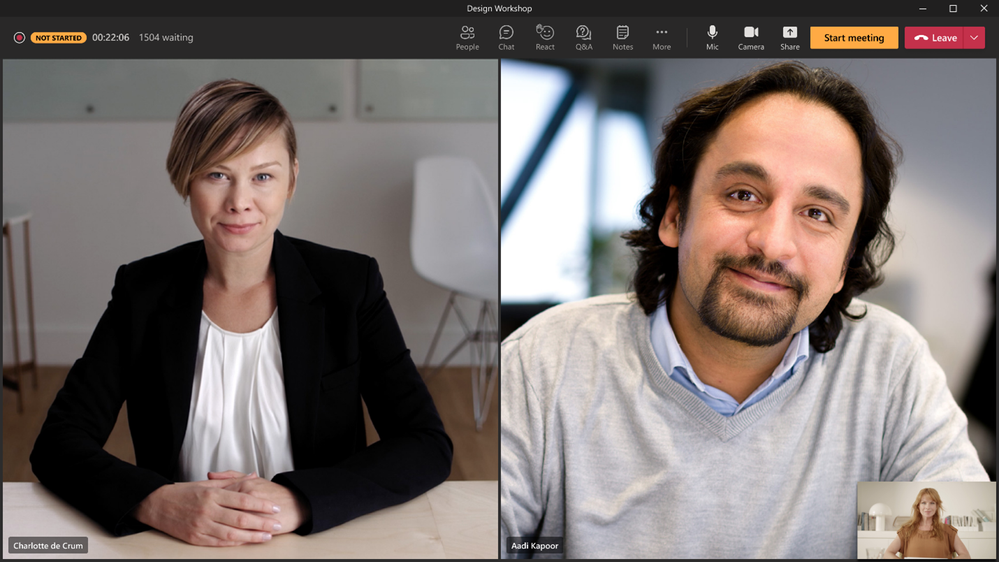
- Enhanced controls for managing what attendees see: enabling this ensures that attendees will only see shared content and presenters that are brought on screen. Previews early 2022.
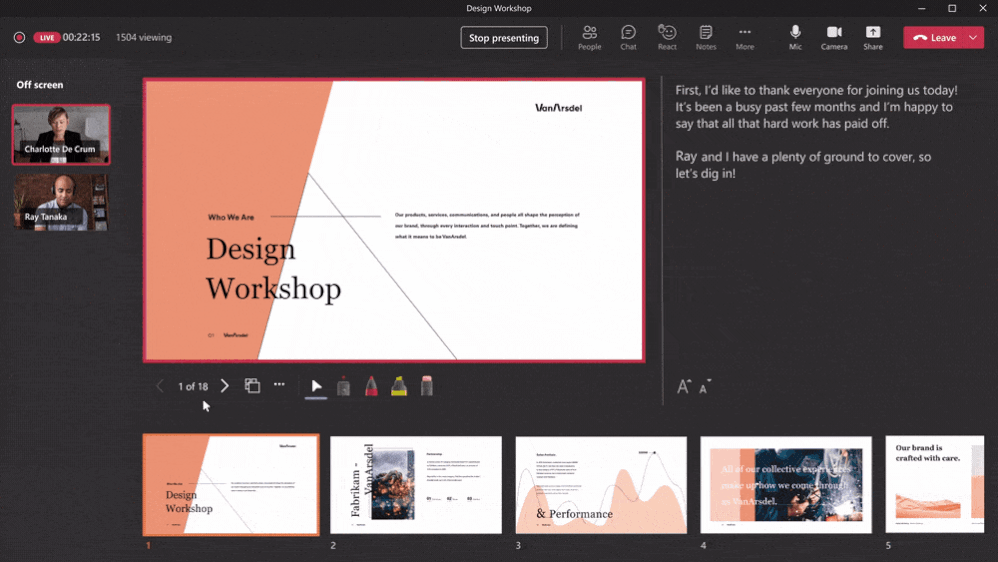
- Co-Organizer for webinars and meetings. You can add up to 10 co-organizers and they have same capabilities and permissions as the original meeting organizer so they can manage the meeting/webinar, create polls, control audio settings and so on. Will be generally available by the end of this year.
- Isolated audio feed from each individual will allow new mixing options. Using NDI or hardware-out broadcasters can get the ISO audio feed along with the ISO video feed from any Teams meeting. Previews November 2021.
- Cvent integration with Teams. This enables organizations to use Cvent to manage event lifecycle, including registration and agenda management. Coming early 2022.

And then there is the Q&A to Teams Meetings that already is available in Public Preview.

Adding Q&A Application to meetings allows you to have a moderated way to keep track of questions and answers.


You must use Teams Desktop Client to be able to use Q&A at the current. This means that, at the moment, Q&A is only available to attendees who use Teams Desktop client.
My good friend Chris wrote to his blog an extensive article about Q&A recently.
Read more from Teams blog post
Microsoft Teams announced and new features
Collaborative apps released across Microsoft Dynamics 365, Power Platform, Office and Teams to allow flexibility and to operate as one business. There are new capabilities and features coming to all these tools. Now in preview



- Accessible Business data. Organizations can quickly find results from business data with Microsoft Search, unfurl that data into actionable cards (Loops) in Outlook and Teams.
- Increased collaboration: Sales teams, for example, can invite everyone in the company to collaborate on Dynamics 365 sales records withing the flow of a Teams chat or channel. You can also pop out “chat now” from anywhere in Dynamics 365.
- Real-time engagement: Live co-presence throughout Dynamics 365 apps makes it easy to see who else is working with them


Various new messages are rolling out between now and early 2022 to Microsoft Teams Chat:
- Chat with Teams personal accounts: This allows people to invite any Teams user to a chat using email address or phone number. In essence enterprise, business and education users can invite people using Teams personal to chat to collaborate.
- Chat with Self. This was a great feature in Kaizala to quickly drop in notes for yourself.

- Chat Density lets user to decide the number of chat messages they see on the screen. Compact mode has 50% more messages viewed at once. Comfortable mode is the one we see today.
- More reactions users can add to chat message has been extended. Allows to choose from more than 800 3D emojis. It is big ramp-up from the six we have available now!

- Delay delivery of messages. You can select a specific time to send a chat message. There has been plenty of discussion in the community about this feature. Personally I feel it is the recipients responsibility to take care of notification settings, but then there are organizations who work differently. Good thing it does give option to use it when needed!
- New Search Results UI in Teams chat helps users to find chats better than better with filtering results and toggle between tabs to find the information.
- Pin a chat message and Loop components (was: live components / fluid components)
Deeper Power Platform and Teams integration
- Power Automate automations and templates available via Teams App Store Generally Available
- Share Power Virtual Agent bots in Teams to security groups. Generally Available
- Proactive Power Virtual Agents! This is a long-waited feature that will make possible to create proactive messages to users using Power Virtual Agents – a process can start the bot conversation, instead of waiting for user to engage it! This will use Power Automate workflow and Microsoft Teams connector to post the PVA bot. Yes, this is already in preview!

- Power Virtual Agent bots can be added to team channel is coming soon. This will enable PVA bots be used on a channel in interactive way and every team member can benefit from it. Bot can also greet every team member in personal conversation.
There are also quite a nice number of templates available when you add a call-to-action to Teams PVA bot.

Microsoft Power BI app in Teams is now generally available.
Microsoft Stream and Teams meetings recordings
- Microsoft Teams meeting engagement. View live transcriptions as closed captions in the player or side panel for the recording, adjust playback speed and so on. Update is generally available.
- Video as a Document. Manage and use video like other documents. Find meeting recordings based on what was said (transcription search), access videos through stream.office.com and experience increased video quality with the new web player. Generally available now.
- Classic Stream migration is now in preview.
Microsoft Viva is now Generally Available
First four Viva modules: Connections, Learning, Insights and Topics are now all generally available. Customers can also purchase Microsoft Viva as a suite – Glint add-on is also available – to gain access to all these modules.

During 2022 Ally.io will join Viva family as a new module to help people and teams come together to build alignment and achieve better business outcomes. Ally.io will be generally available in Microsoft Cloud over 2022.

Microsoft Viva Suite costs $9/user/month and includes Insights, Learning and Topics. Ally.io will be included in the suite once it is launched during H2/2022.
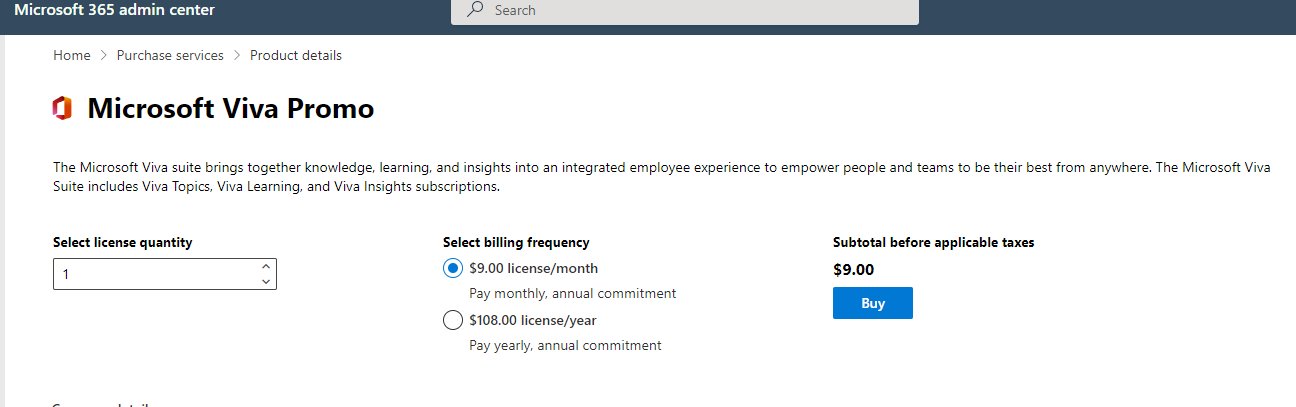

Viva Connections has several partner integrations available now: Qualtronics, ServiceNow, UKG, Talentsoft, StandOut by ADP, Adobe Sign, Moveworks, Lifeworks, Limeade, Tribute, Blue Yonder, Zebra-Reflexis and will have more soon: Workday, DocuSign, EdCast and Espressive.

Viva Learning is now Generally Available. With the free version you get access to
- Your own content via SharePoint
- Microsoft Learn
- Microsoft 365 Training
- 125 free courses of LinkedIn Learning content
Get started with setting up Viva Learning to your organization!
Viva Learning is going to have more partners soon: Udacity, Harward Business Review, OpenSesame and EdCast.
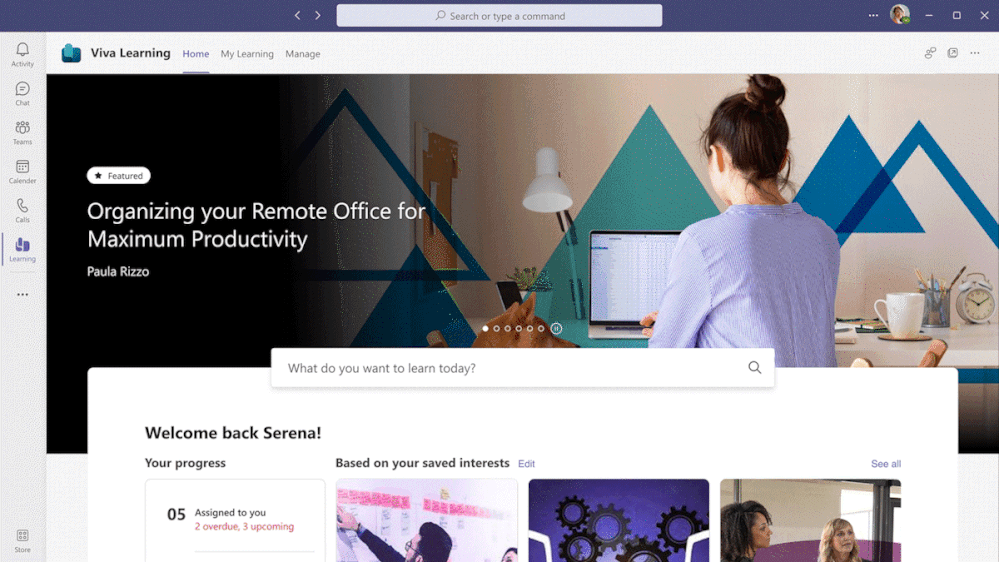

Viva Insights adds new premium features
- New insights and tools to help managers to improve personal habits
- New effective meetings experience will be available in the coming months in Viva Insights app in Teams. Meeting organizers will be able to view personalized insights and suggestions to improve their meeting habits
- Guided meditations and mindfulness exercises from Headspace will be generally available later this month. Additional languages: French, German, Portuguese and Spanish. (no Finnish! Bummer!).

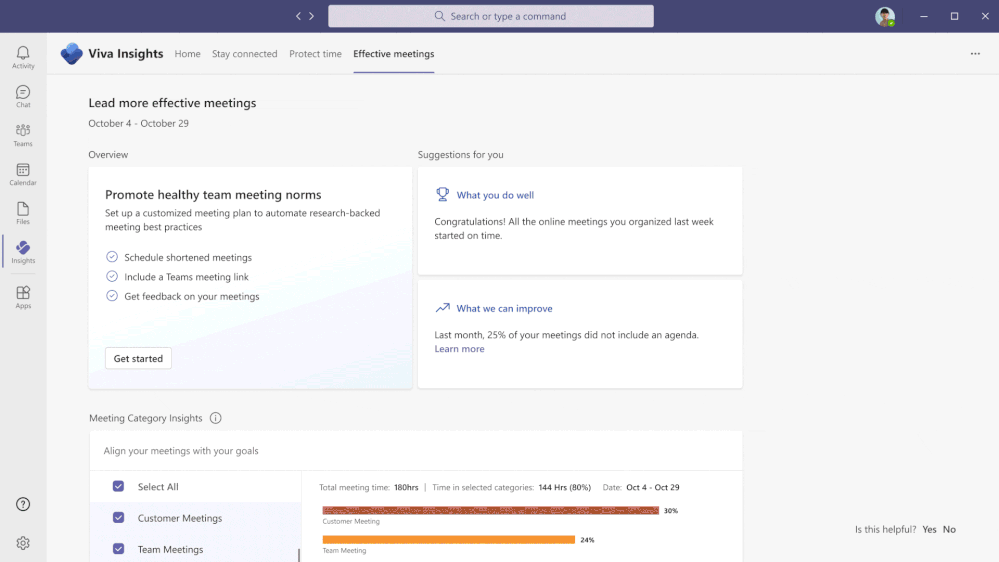
Read more from Viva Insights blog post
Viva Topics updates generally available soon / in the coming months
- Unlock adoption of knowledge across more of Microsoft 365; including Outlook email and Yammer communities
- A new question concierge service for Q&A that routes questions to experts if there isn’t an answer concierge service can post immediately
- More ways for topic managers to oversee large knowledge domains. Grouping to segments, feedback workflows and usage analytics.
- Support for new languages: French, German and Spanish. (no Finnish in this one either yet)
- Automatic creation of topics built by automated taxonomy services of Syntex
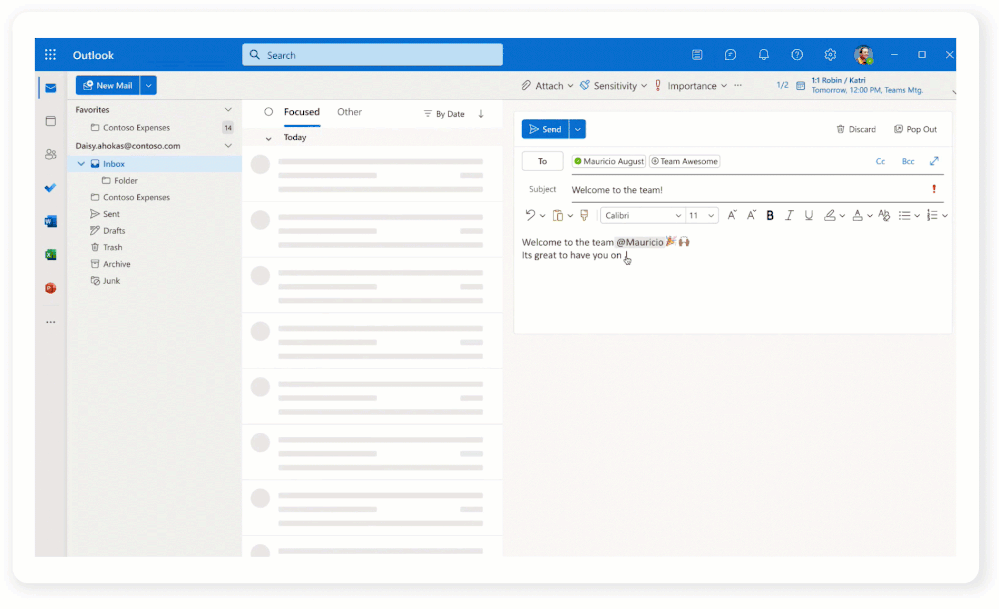

Read more from Viva Topics blog post.
Power Platform
Power Platform is getting quite a lots of updates. I am picking up here a few
- Enhanced experience with AI Builder on Power Platform brings in ability to use custom built AI models and seamless integration between AI Builder and Lobe.
- Power Virtual Agents get Fusion bot development (comments to enable better collaboration via sharing ideas, concerns and questions), Always-on service and you can use PVAs as a skill in Microsoft Bot Framework.
Pay-as-you-go Power Apps per-app licensing via Microsoft Azure subscription in preview is a game changer for organizations that want to use Power Platform, but don’t want to license it to large groups of users. Instead with this subscription organizations are paying only for those users who actually use Power Apps. For more details of this subscription visit here.


Read more from Power Apps blog post.
Power Apps mobile apps for iOS and Android now available in preview! This makes it possible for organizations to natively distribute apps through low-code solutions. This means you can have your organizations line-of-business apps as native applications running in users’ mobile devices, instead of accessing them via Power Apps app.


Read more from Power Apps blog post.
Employee FAQ Template in Teams to notify human experts in Teams when the bot cannot help “The Employee FAQ bot template is built with Power Virtual Agents that comes with a built-in capability to log an employee’s escalation request, notify a human expert, and allow them to quickly respond to the employee – all within Microsoft Teams. It also obtains employee feedback so you can make improvements to the bot over time. Being built on top of Power Virtual Agents, it can be easily customized and extended to suit your needs with no developer and data science background required.“
Views: 0

You must be logged in to post a comment.